Jun 24, 2025
Bug fix: resolved rare issue with password reset
June 5, 2025
New feature: external data access API for authorized 3rd parties. If you would like to share information about your events with a 3rd party system (e.g. Bandsintown), we offer a secure API that you can provide to them. The system includes overrides so that you can block certain shows, product types, or campaigns from being exposed through this API.
The API fields include:
- eventId – the GUID of the Tessera show
- headlinerArtists – the name(s) of the performer
- supportingArtists – the name(s) of additional performers
- dateTime – the date and time of the event (UTC)
- onSaleDateTime – the date and time of the earliest campaign offered for sale (UTC)
- venue – the name of the venue
- address – address of the venue
- city – city
- region – state / province
- postalCode – ZIP or postal code
- country – country
- ticketLink – the url to the wordpress page offering tickets for sale
- imagelink – the show image
- minPrice – the minimum ticket price (inclusive of fees) is the lowest price based on the campaigns that are visible to the API
- maxPrice – the maximum ticket price (inclusive of fees) is the maximum price based on the campaigns that are visible to the API
- currency – currency code, such as USD
- ticketAvailable – true or false – true if inventory is available, false if not
- soldOut – true or false – true if the show is sold out, false if not
- lowInventory – true or false – true if all campaigns are either low inventory or sold out, false otherwise
May 12, 2025
New feature: display show “Total Price” with ticket price and fee broken out separately
Various bug fixes and enhancements for checkout
April 17, 2025
Various bug fixes (checkout process: payment processing, cart modified date)
April 14, 2025
Bug fix: restored ZIP code capture for Stripe payments
April 4, 2025
Bug fix: restored login box
March 21, 2025
Various bug fixes related to order validation scenarios
New feature: Added “Remove” email address from Sales Report
March 10, 2025
New feature: Apple Pay support for Stripe customers
New feature: Google Pay support for Stripe customers
New feature: Link support for Stripe customers
New feature: Stripe customers have a new embedded Stripe checkout experience with support for alternate payment methods, and support for card verification systems like 3D Secure. This works by locking cart inventory after the purchase attempt, waiting for the verification, and then completing the order asynchronously.
Note: This involved splitting the checkout into two steps: one to enter customer information, and the next to collect payment information.
Important Limitation Note: For customers with multiple gateways on the same Tessera site, there is a new Stripe PCI compliance requirement that we must abide by. This means that only one operator checkout may be active at a time. Thus if a customer has a product from operator A in their cart, they must either complete the checkout or remove the product before adding a product from operator B to their cart.
Bug fix: fixed check refund feature
October 22, 2024
Bug fix: remove the refunds from the counts in the Summary table on the Check In page
June 4, 2024
Enhancement: additional validation on ticket fee formula
May 31, 2024
Bug fix: improved the accuracy of tax rounding on the order summary table
May 30, 2024
New feature: added discount subtotal to order summary table on the show orders screen
New feature: added discount column to orders by show screen, including adjusting the total
New feature: added discount column to orders by show CSV export
May 29, 2024
Enhancement: removed default product type unique name requirement. This makes it easier to create multiple seating charts linked to products with the same name, but different quantities.
Enhancement: display price and quantity alongside each default product type on the Settings -> Default Product Type screen, on the seating chart configuration page, and on the Select Default Product Types popup for the shows page.
In the screenshot below, note the Cabaret Seat default product types have the same name, but different quantity and price attributes are display to easily distinguish them when building shows.
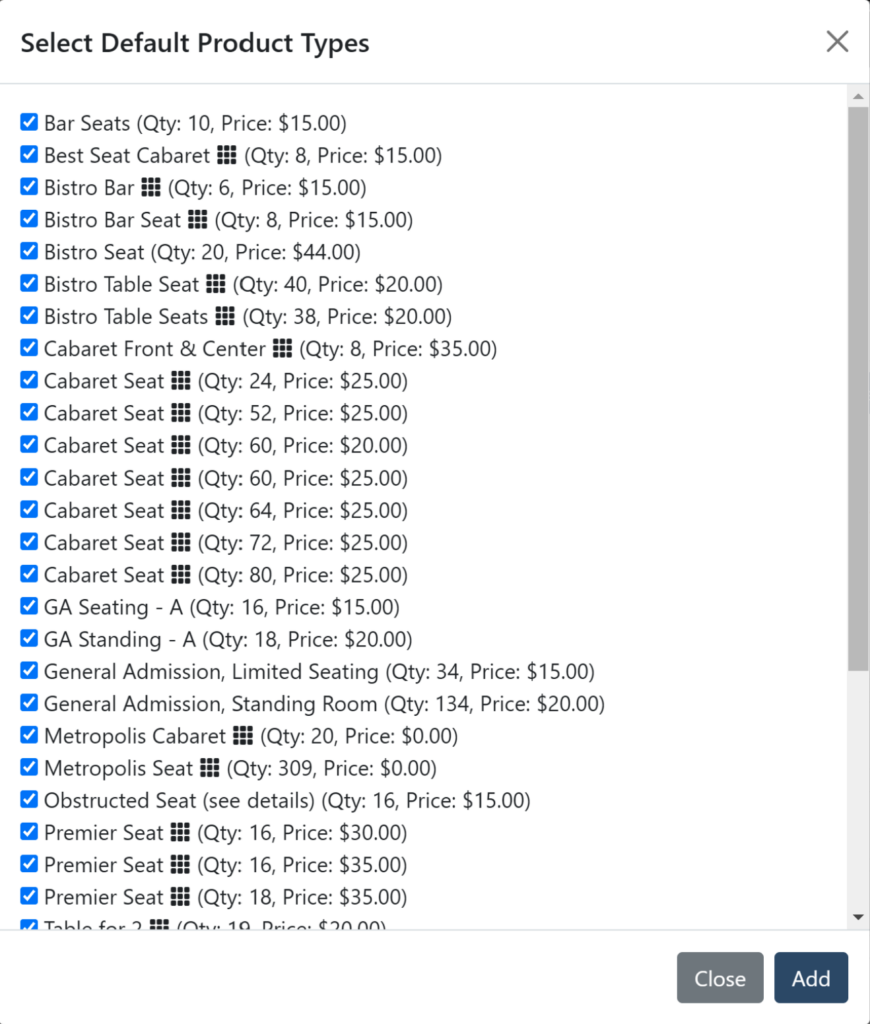
April 23, 2024
Update: upgraded QR code reader library to improve rendering on latest iOS devices
July 24, 2023
New feature: added venue name to All Orders report export
March 21, 2023
New feature: partial refund capability
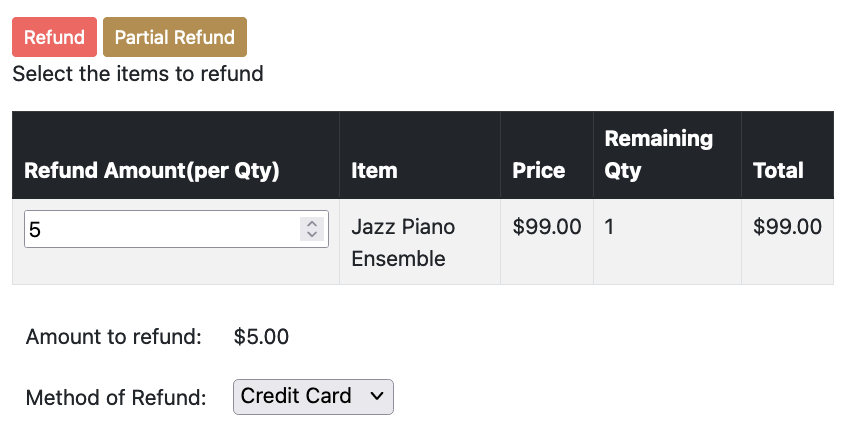
New feature: refund excluding ticket fee option
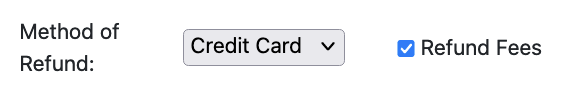
Enhancements: improved method of multiple refunds for the same order, particularly with mixed payment methods, such as credit card + store credit.
Enhancement: deactivate and re-issue inventory when a ticket is refunded. QR code scanning will block admission of a customer presenting a deactivated ticket.
Bug fix: fixed data accuracy on some reports related to refund calculations.
Bug fix: display campaign public label in the show orders list so that sales figures align with the sales summary and sales chart.
February 6, 2023
Enhancements: Accessibility improvements
New feature: Tessera WordPress plugin with Show auto archiving feature
New feature: “Day of tickets at door” setting. After ticket sale end threshold (for shows that are not sold out), you can configure the ShowCardSettings.DayOfTicketsAtDoor setting to display a customizable message (ShowCardSettings.DayOfTicketsAtDoorText) to indicate that tickets are still being sold at the door. This can be helpful if you have configured a gap between the end of online sales and the beginning of a show.
January 26, 2023
Bug fix: Fixed problem with “will call only” sales summary reports on orders by show and will call pages
January 20, 2023
Bug fix: Fixed a checkout bug with coupons used to purchase tickets when campaign excludes coupon use
January 17, 2023
Enhancements: Accessibility improvements to assist those with screen readers and/or who navigate web pages with the keyboard. Improvements include HTML structural changes and use of ARIA labels, and are included on the following components:
- Tessera tickets table
- Tessera modal cart
- Tessera checkout
- Tessera account login
Bug fix: Fix for discount rounding when multiple products are in cart.
Bug fix: Fix for dollar value coupon when products from multiple operators are in cart.
January 12, 2023
Enhancement: Dynamically set max quantity selectable when a show is in last call to improve user experience when adding general admission tickets to cart.
December 12, 2022
Various bug fixes and improvements coupons features
December 2, 2022
Enhancement: New coupon “apply discount per ticket” option.
Enhancement: Various coupon screen enhancements, including more sorting options, list of coupon uses, affiliate coupon type.
Enhancement: Improved coupon apply success message
Enhancement: Added phone number to contact information on show orders screen.
Enhancement: Display marketing tags along with audience tags on shows screen.
November 17, 2022
New Feature: Email Marketing Tag Sync Automation
Tessera now integrates automatically with Constant Contact (MailChimp integration coming soon). When customers check out and purchase tickets, they can opt in to receive an email newsletter. They are automatically subscribed to a mailing list in your email marketing platform, and tags from the shows they purchased tickets for are also synchronized automatically.
This makes it possible to easily segment your mailing lists based on customer interests, and eliminates the process of manually maintaining your email lists.
- Set tags for genres or show types in WordPress
- Tags sync from WordPress to Tessera to the Email Marketing platform upon purchase
- Custom tags can be set in Tessera for a given contact and sync to the Email Marketing platform
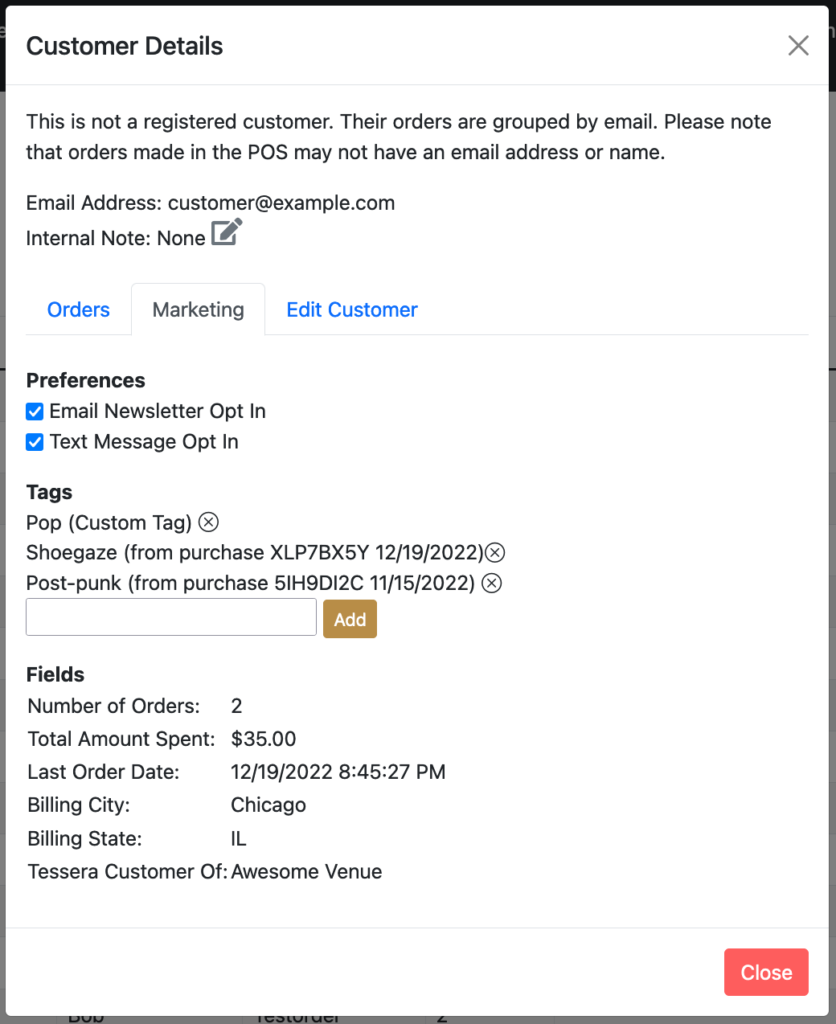
Integration is accomplished via OAuth API integration with refresh tokens.
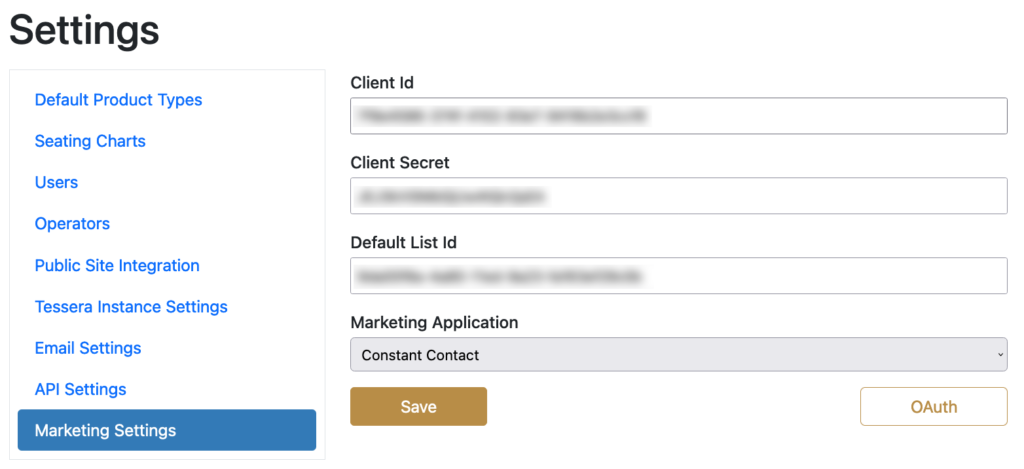
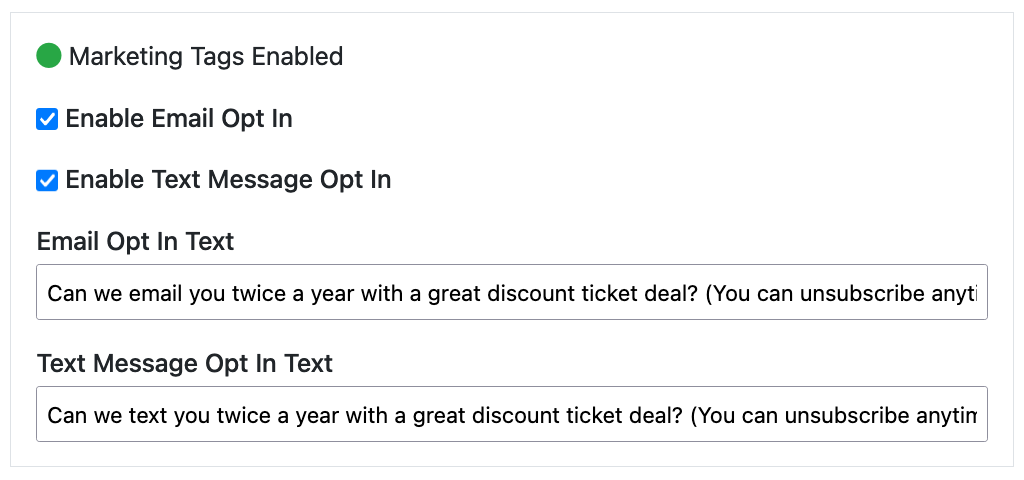
Enhancement: Improvements to coupons and store credits.
Enhancement: Display coupon amount in modal cart.
Enhancement: Apply Code button on ticket table now applies coupons in addition to ticket codes.
September 26, 2022
New Feature: Display on sale date/time and sale ended messages for each ticket type
New Feature: New report shows breakdown of tickets sold per campaign
Enhancement: Export transactions report to CSV
Enhancement: Campaign visibility icon tooltip indicates the reason(s) for the visibility lock on mouseover from the campaign summary screen.
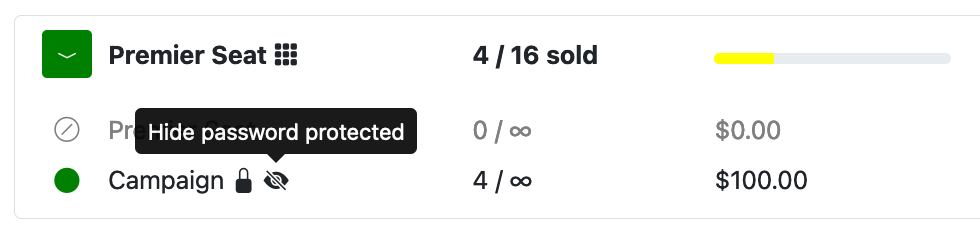
Enhancement: Automatically release inventory in carts with transaction errors. This resolves a rare situation in which the payment gateway fails at checkout, and the tickets are zombies.
September 2, 2022
Bug Fix: Restored ticket counts in Orders by Show report
Bug Fix: Removed possible duplicate ticket types to Check In screen’s Summary box
New Feature: Added Operator and Venue columns to Orders By Show CSV Export
New Feature: Added Refresh popup when cart timer expires
New Feature: Add Default Product Types button now opens a popup and allows you to select exactly which default products you would like to add to the show. It also includes an “Enable Default Campaign” function if you would like to put tickets on sale immediately.
New Feature: Added “Enable Seating Campaigns” to the seating chart selector, allows you to put tickets on sale immediately when adding a seating chart to a show.
August 22, 2022
New feature: Campaigns
Campaigns is a major feature release that includes the following:
- Create multiple sales campaigns per product type (works with both general admission and seated tickets)
- Inventory flows dynamically from one campaign to the next, allowing unsold inventory from one campaign to move automatically to other public campaigns
- New product types user interface with sales “thermometer” to indicate number of sales and tickets in cart
- Color coding and icons to determine sales status at a glance (past, present, future, and disabled campaigns; visible or hidden; password protected; seated or general admission)
- Campaigns supports:
- Configurable price and fee per campaign
- Maximum quantity per order
- Minimum quantity per order
- Sort order to control the order in which products display to the customer
- Sales schedule to determine when a campaign goes on and off sale
- Passwords to control access to campaign
- Visibility settings: hide campaign before schedule, hide campaign after schedule ends, and hide while password protected
- Maximum quantity per campaign (caps sales for a given campaign at a set threshold)
- Minimum quantity per campaign (reserves quantity for sale via a given campaign)
Use cases include:
- Create an automatic day-of sale price or other automatic ticket price change
- Create multiple presales; any unsold inventory can be sold via a public sales campaign automatically
- Cap a sales campaign at a set quantity
- Reserve a set quantity for a public sale
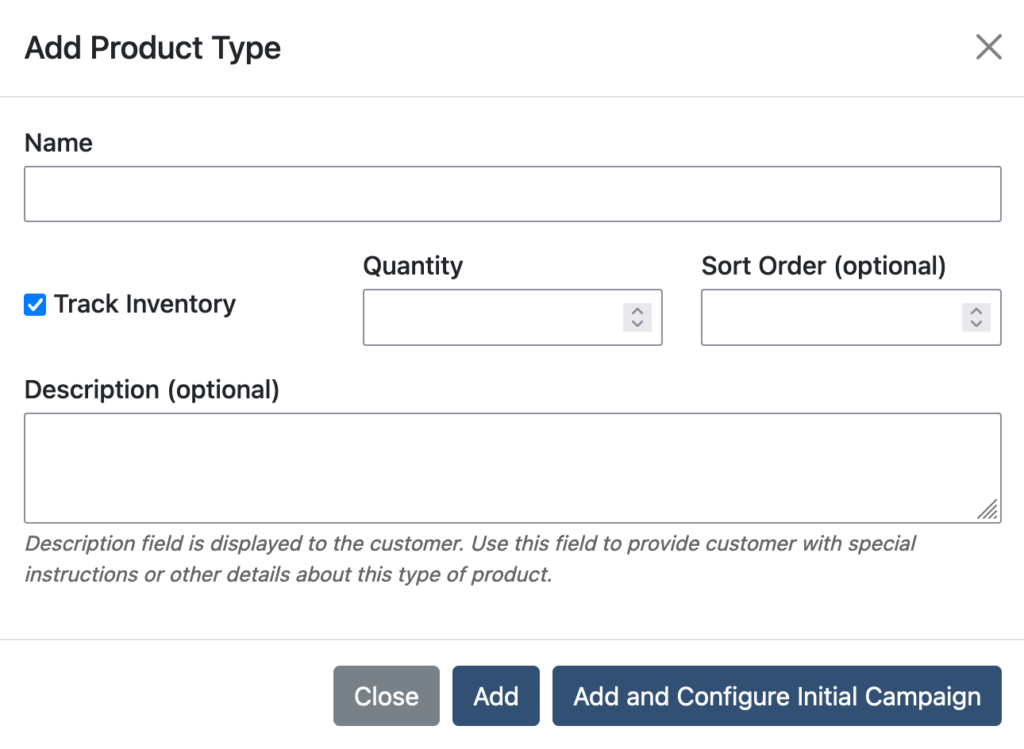
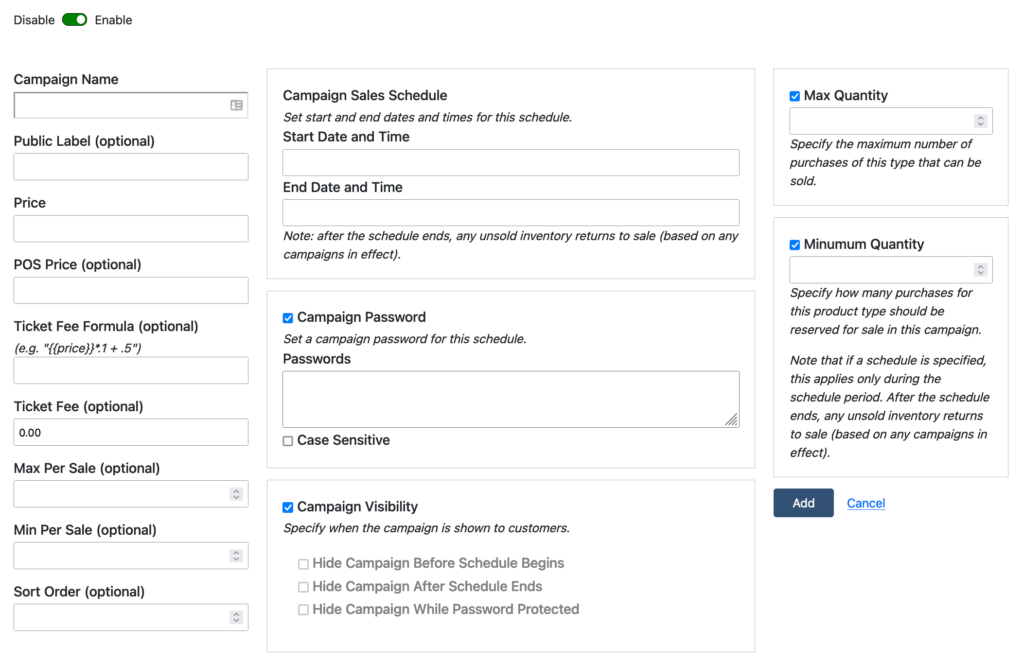
Change: POS user interface uses instant + – increment decrement, uses icon to distinguish between general admission, and color to match with campaigns (past, present, future)
New Feature: A refresh popup informs the customer if their cart timer has expired and asks if they wish to refresh their tickets. On the checkout screen, the submit order button is hidden and a refresh button asks the customer if they wish to refresh their order.
Enhancement: Performance Improvements and Bug Fixes.
August 15, 2022
New feature: Filter orders by operator (venue).
New Automation feature: Sold out show indication, sent by email, Google Chat, Slack message, etc.
New Automation feature: Update sales counts in external Google Sheet automatically.
Fixed: Orders sort and paging repairs.
July 29, 2022
Enhancement: Adding address fields to Orders export
June 30, 2022
Enhancements: Mobile and other improvements to charts
Fixed: Event filtering bug
May 31, 2022
Enhancement: Will call screen performance improvements.
Enhancement: Other bug fixes and performance improvements.
Fixed: Saved credit card modal not closing automatically.
May 24, 2022
Enhancement: Seating chart performance improvements and mobile size enhancement in situation with large number of ticket types.
May 18, 2022
Enhancement: Added ticket code to seating chart screen.
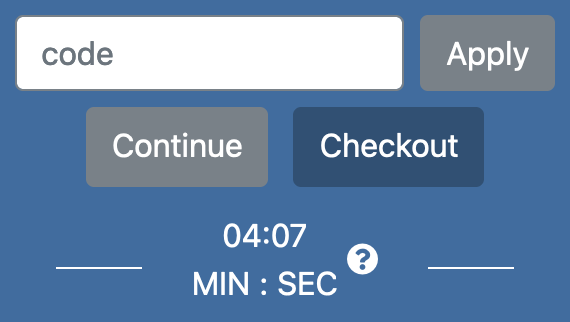
API enhancement: Added new coupon API feature to JavaScript integration library.
May 13, 2022
Enhancement: Improved orders charts. Charts now adjust to date ranges. Charts include a range selection tool to zoom into an area to analyze sales.
Orders Chart includes both daily (line) and hourly (stacked bar) data on a combined chart.
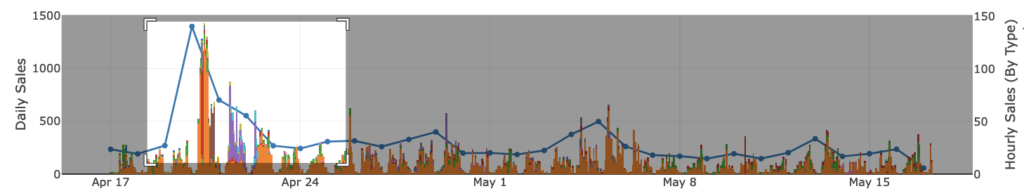
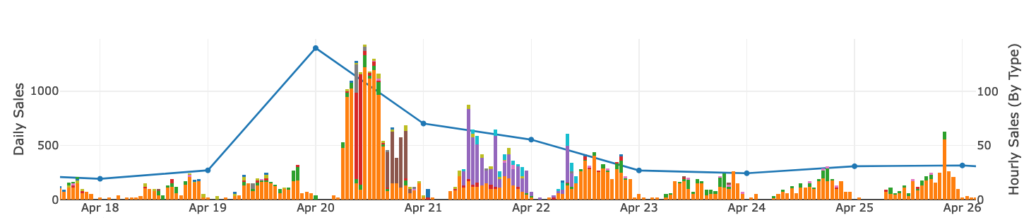
Show Orders Chart has been enhanced to illustrate cumulative orders over time (line), with markers scaled dynamically to indicate the volume of hourly sales.
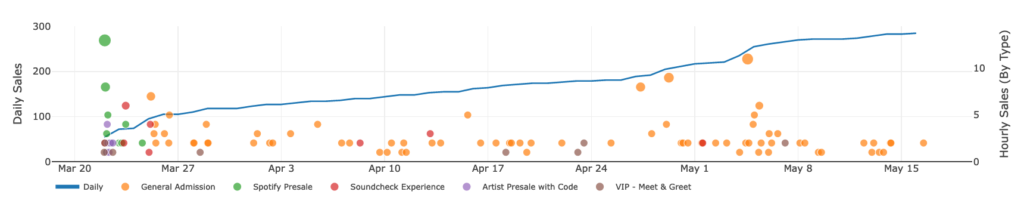
May 4, 2022
New feature: Customer order “quick view” quickly shows contents of order from the Customers screen popup.
New report feature: Added transaction date filtering capability to Orders by Show report and CSV export.
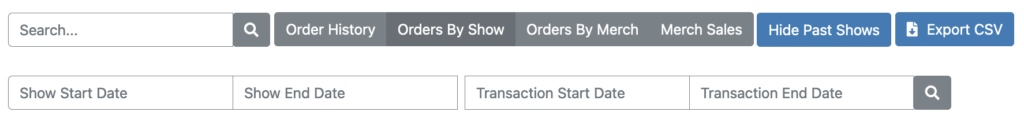
Various user interface enhancements.
March 8, 2022
February 23, 2022
Performance enhancements
January 5, 2022
Point of Sale credit card reader integration: BBPOS WisePOS E smart credit card reader for clients with Stripe payment gateways.
October 5, 2021
Bug fixes: Performance tuning and minor bug fixes
September 10, 2021
Coupon Enhancements: ability to remove a coupon from an order
Admin updates: deactivate administrative users
Bug fixes: various bug fixes
August 12, 2021
Ticket QR code scanning: performance and usability improvements to scanning.
August 5, 2021
Ticket QR code scanning is now available on Tessera. Door staff can log into Tessera on any smart device with a camera and access a scanning screen. Ability to toggle between scanning screen and manual check-in.
July 8, 2021
WordPress/Tessera integration layer: improvements to integration.
Bug fixes: various bug fixes regarding seating charts, billing information screen and admin screens. Better display of multi-venue purchases.
June 24, 2021
New feature. QR code generation and scanning: For those with the feature turned on, Tessera generates QR codes which are included in the receipt email. QR codes for previously purchased tickets may manually be sent via the Send Email Receipt on the order page. Codes may be scanned with any smartphone or tablet with a camera and logged into the system via the web. Scanned check-ins are instantly indicated on the check-in screen. Guest list toggles between manual and scanned check-in.
New feature: event check in page (will call): Now includes a redesign and ability to click on an individual seat to check in a ticket.
WordPress integration layer: Styling single buy button. Various bug fixes and UX improvements.
Coupons: Updates to coupons with improvements in functionality, security and user experience of coupons.
Various bug fixes and enhancements: Seating charts, links to external shows, error messages.
April 29, 2021
RSVP show: Added rsvp feature for $0 shows. Checkout asks only for will call name.
New Feature. Check-in list upload: Ability to upload csv guest lists to the will call list. Clients coming from other ticketing platforms can utilize this feature to import past sales into Tessera.
Performance tuning: Implemented various performance optimizations and bug fixes.
April 2, 2021
Ticket display: The ticket block is hidden for shows with no tickets for sale.
Checkout: $0 due at checkout does not require entry of credit card information.
Ticket display: A lock icon is displayed for ticket types that are password protected. Added a ticket information tooltip so that important ticket information is displayed to customers on the event page.
Will Call: A customer’s email and phone number are now included in the will call list csv download.
March 29, 2021
Reporting: New orders report that aligns with reporting that is helpful to support sba government grants, such as the Shuttered Venue Operators Grant.
March 11, 2021
Javascript integration layer: Implemented javascript implementation layer.
January 5, 2021
Merch Sales: Fixed issue in merch sales.
December 20, 2020
Refunds: Implemented refund and store credit coupon.
Refunds: Implemented manual credit card refund.
Refunds: Implement manual store credit coupon.
Refunds: Implement check refund.
Refunds: Implement cash refund.
Store Credit Coupon: Ability to see in an order if a store credit was used as part of the purchase. Visibility of store credit coupons in reports.
July 14, 2020
Merch Sales: Fixed issue with date picker for the Merch Sales tab.
June 25, 2020
Refunds: Improved the ability to make mass refunds for a given show by putting a Refund button on the Show Orders screen.
June 11, 2020
Coupons (Promotions): Added customer-facing application of coupons to shows.
May 8, 2020
Coupons: Added coupon (promotion) creation for administrators. Administrator has the ability to create a coupon by value or by percentage. Coupon start and end date is optional. Admin can edit/change and delete coupons from the individual coupon screen.
Orders: Added a date picker to the main orders page so admin can customize the dashboard and have a downloadable CSV by date range.
Will Call List: Added ticket sale date and time to the will-call list CSV.
Admin: Added confirmation when deleting a ticket type.
April 23, 2020
Will-Call List enhancements: Notes from ticket sale and profile notes field will now show up on the will-call list page and csv download
Bug Fixes: various bug fixes
April 16, 2020
Verification of Email feature: customers now are asked to verify their emails on the create account as well as the ticket purchase screens
CSV download: Adding Transaction ID and Last 4 of credit card used to the shows order CSV download
Bug fixes: Various bug fixes
March 26, 2020
Will Call List: Order ID is now linked on the WillCall list.
Cash Sales: A cash column now appears on the show orders page, as well as on the CSV.
Cash Sales: Cash Payments are now included in the Orders CSV from the orders page
March 20, 2020
Flexibility in Taxing items: Tax can now be disabled for an individual show or merch item by checking this box on the order or merch page.
Distinguishing Cash: “Cash sale” now distinguished on the checkout screen.
Refunds: Refunds are now reflected on the show page as well as the orders page.
Shipping: A global setting for shipping can now be set under Operator Settings.
Shipping: Operator can now add the ability to have an item shipped by opting into shipping at the product level. This will enable shipping address options at checkout.
Shipping: Tax can be applied to or exempted from shipping.
Shipping: Shipping option now appears on a sale and email receipt.
March 12, 2020
Orders page: Order page will now check for will call name if no billing name is supplied (as for cash orders).
March 5, 2020
Browser compatibility: Fixed a browser incompatibility with the latest version of Google Chrome.
November 7, 2019
Merch: Merch email template is now available in admin settings.
Merch: Added a Merch Sales tab on the Orders page that lists orders of merch. This can be exported to a csv file as well.
October 9, 2019
Bugfix: for the duplicate transaction and purchases that were not showing up inTessera.
Orders: by merch page now sorts.
Name trimming: spaces before the names eliminated in all reports.
July 23, 2019
Shopping cart: Fixed issue with cart not releasing ticket back into inventory.
June 26, 2019
Performance improvements
Customer’s page Added an Export CSV button, and the customer details are now accessible via the clickable email address.
Administration: There are navigation improvements for faster access to past screens:
February 26, 2019
Resend show confirmation: Fixed issue updating customer email addresses when a show confirmation is re-sent manually
January 10, 2019
Performance: Fixed performance issue with Customer CSV export.
Customer account page: Customers can now view their upcoming shows and make reservations by going into their account and clicking Upcoming Shows.
Sales tax: Administrator can now configure a sales tax percentage across all shows or merch.
December 13, 2018
Merch: Added merch sales capability to the ticketing system.
December 11, 2018
Add to calendar: Added the add event feature on the purchase confirmation (where folks can click to add their event to their calendar),
October 30, 2018
Reports: Added revenue recognition report.
October 15, 2018
Reports: Added transaction report,. The transactions report is useful for accounting reconciliation. Can filter transactions by date and type. Orders -> Transaction Report
Reports: Added automated ticket counts report feature. This allows you to configure a daily email report of ticket sales (or no sales) to one or more email addresses. This is available on the show details screen under Sales Reports. A full list of all schedule ticket count emails is available for reference under Shows -> Scheduled Reports.
October 1, 2018
User accounts: Customers will have the option to create an account and save their billing info and see all their past and scheduled shows
Password protected pre-sales: Operator can create passwords to put shows on sale to password-holders prior to sales to the public
Customer management: Look up a customer and see their entire history
Phone number on check out: Required phone number on checkout
Point of sale: Added point of sale to the ticketing system.
September 18, 2018
Reports: Fixed bug with subtotal column in ticket sales report.
