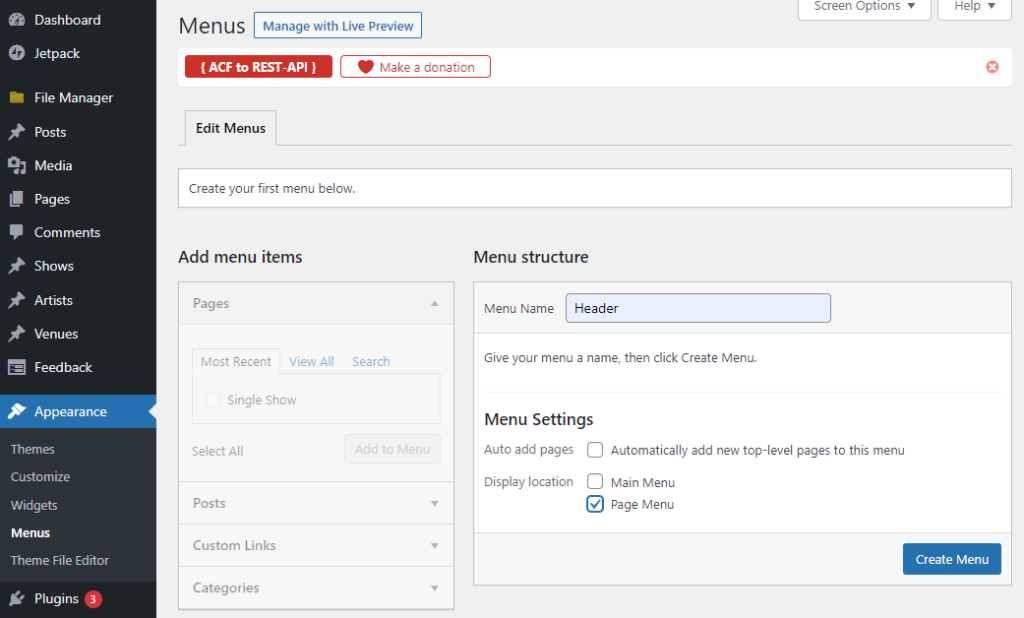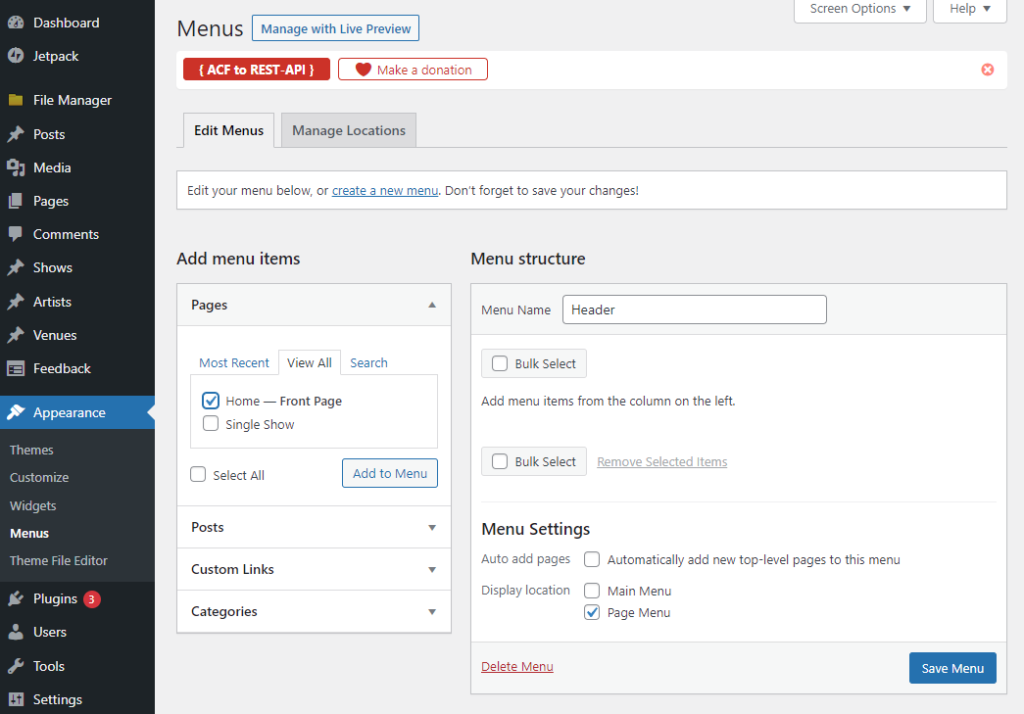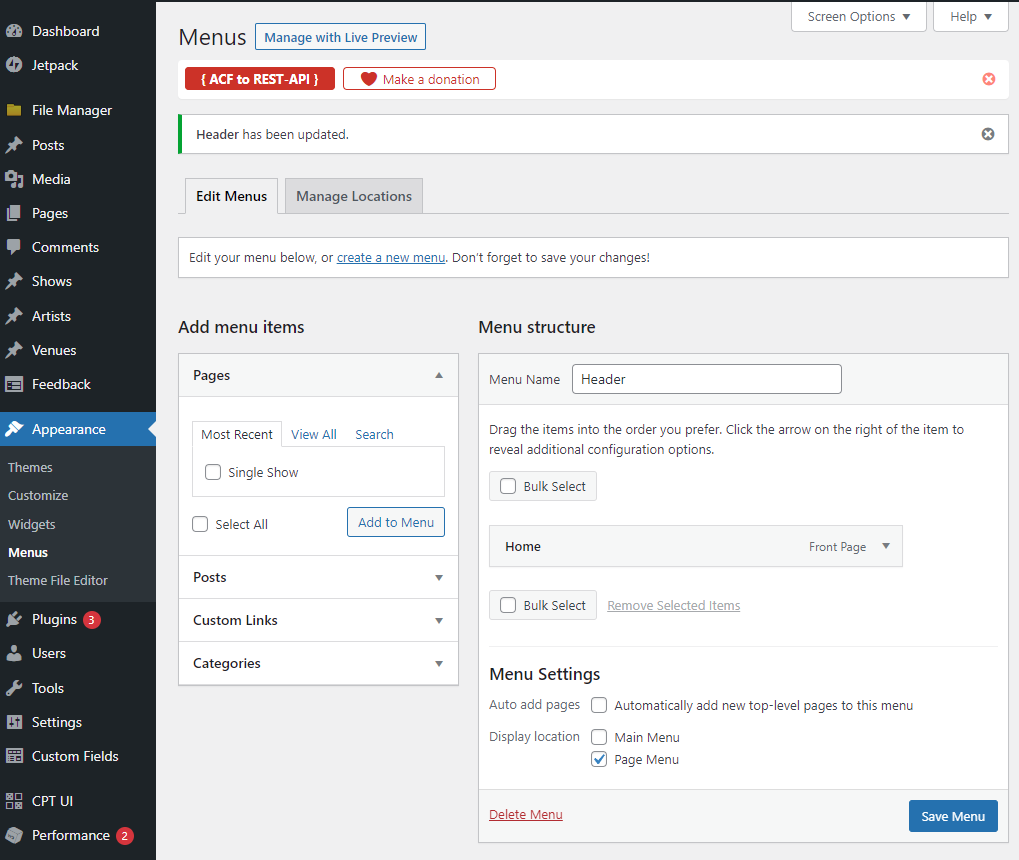To create the page menu to be displayed on the page, go to Appearance -> Menus and name the header and check the Page Menu checkbox. Click Create Menu.
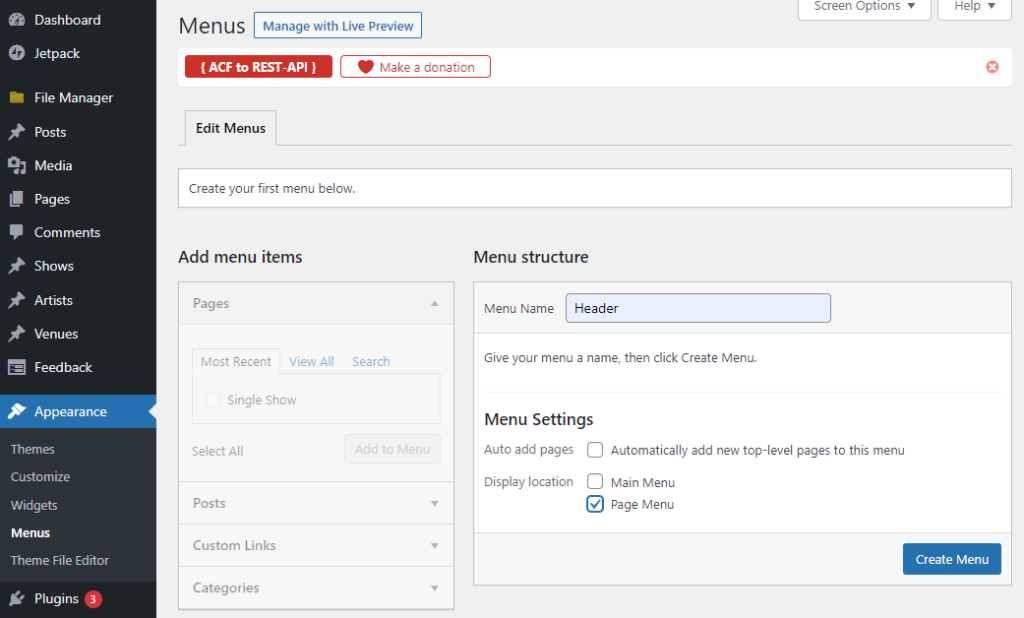
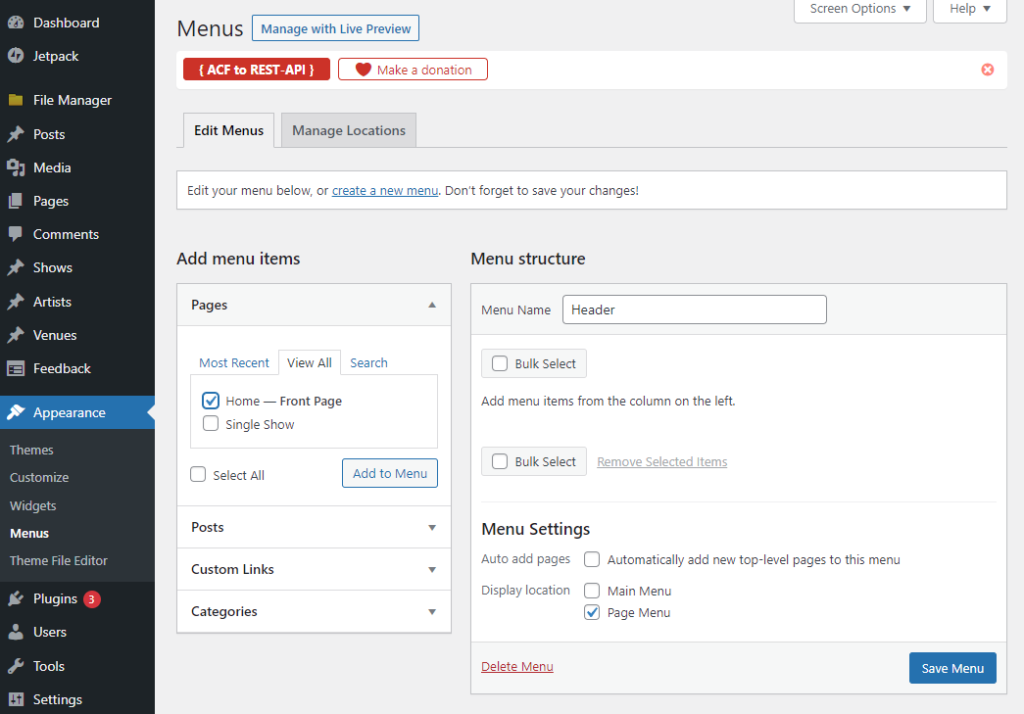
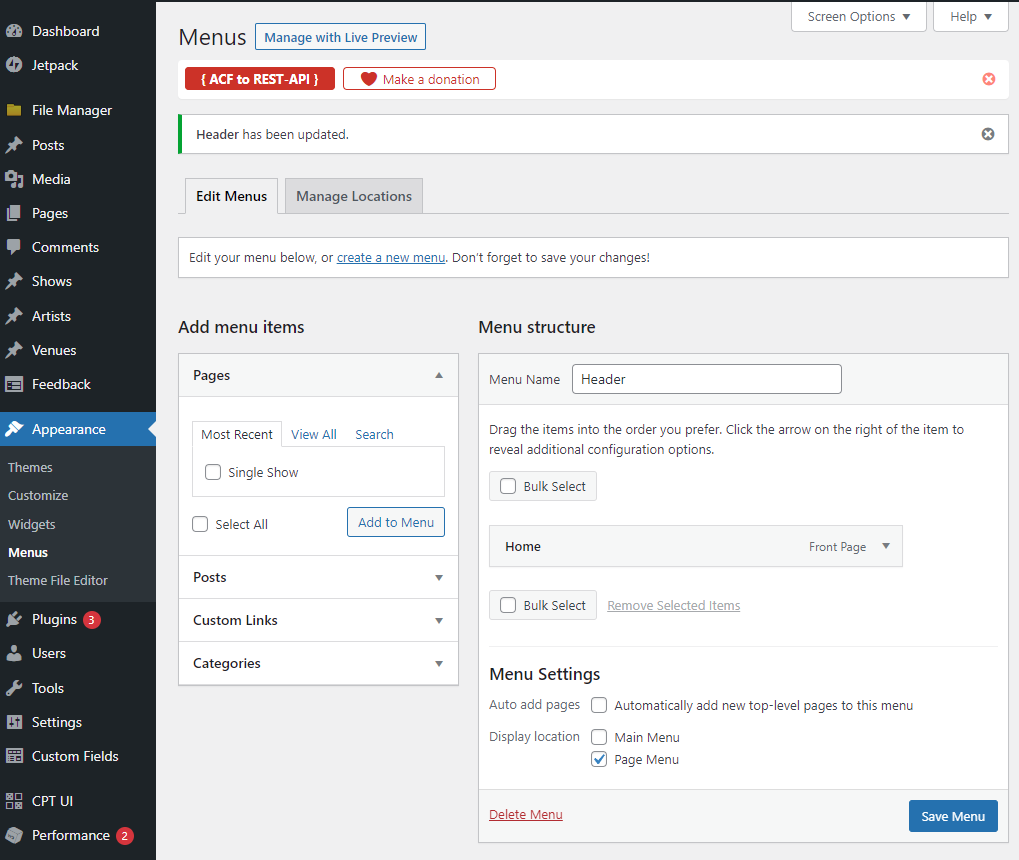
To create the page menu to be displayed on the page, go to Appearance -> Menus and name the header and check the Page Menu checkbox. Click Create Menu.