The most straightforward way to install Tessera is with a blank WordPress instance. These instructions take you through the process of using our base Tessera theme, which includes PHP and JavaScript code to get Tessera running quickly.
We like using AWS Lightsail Bitnami instances for our development sites. It’s not much simpler than this, but use the hosting platform of your choice.
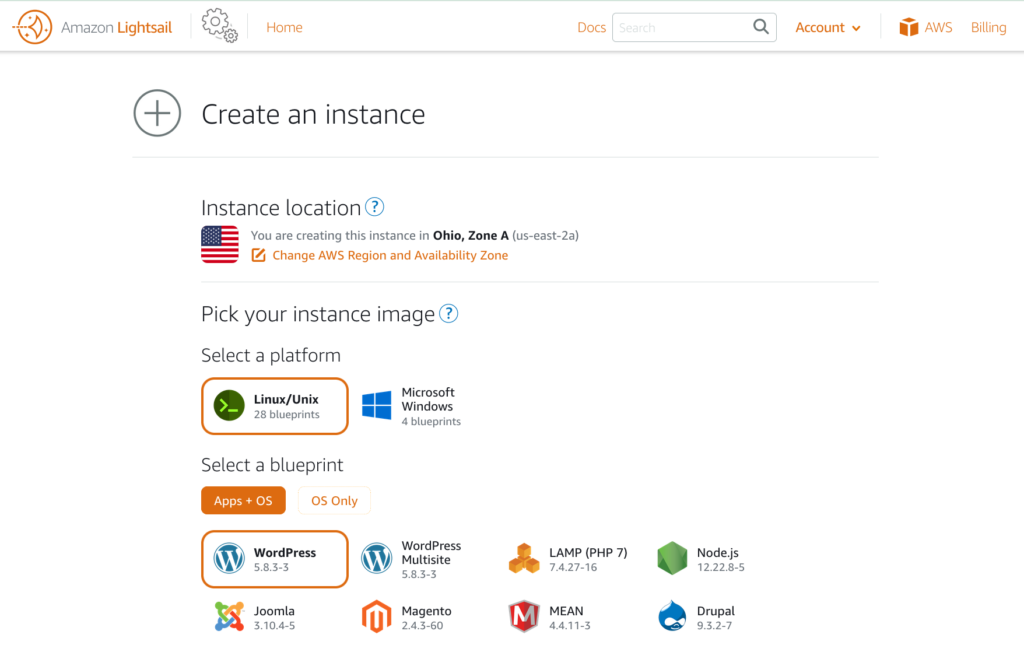
If you do use Bitnami, here are a few tips to get you started:
Get the user password after starting an instance:
sudo cat /home/bitnami/bitnami_credentialsCreate a free Let’s Encrypt SSL certificate:
sudo /opt/bitnami/bncert-toolBitnami doesn’t let you use .htaccess files, so for any plugins that want to modify .htaccess files, you’ll need to edit htaccess.conf files. The location of these depends on the Bitnami version you are using, so consult with the Bitnami documentation on the exact location.
Lightsail doesn’t get you a static IP address, so you will have to create one if you intend to use Lightsail for an extended period of time, or use it with DNS.
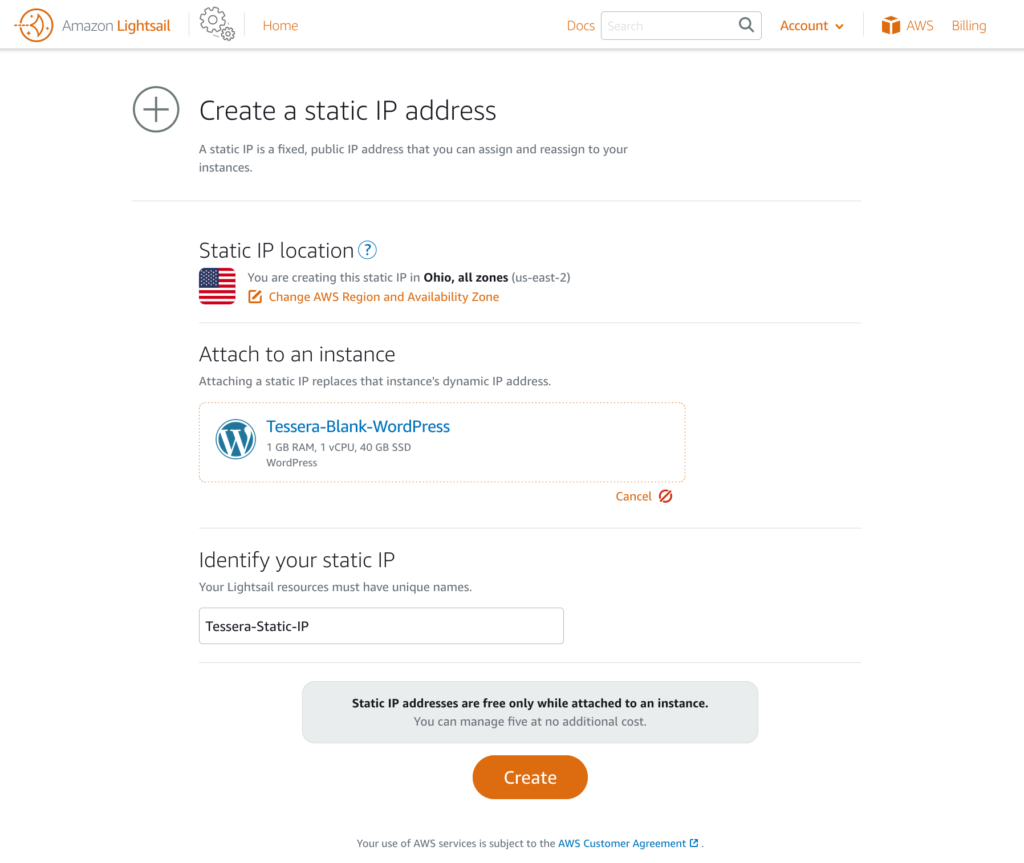
If you want to use AWS for hosting, you can take a snapshot of your Lightsail image and move to EC2 when you are ready to go live with your site.
